Hello Guys , Today I'm Going to Tell the Trick to Use Reliance Jio Sim in 3g Android Phone. As we know that Reliance Jio Sim is supported only in 4g Phones. There are many people who don't have 4g Android Phone to Use Reliance Jio Sim. So I got a solution to use Reliance Jio 4g sim in 3g Android Phone. Lets follow the below steps to use Reliance Jio Sim in 3g Phone.
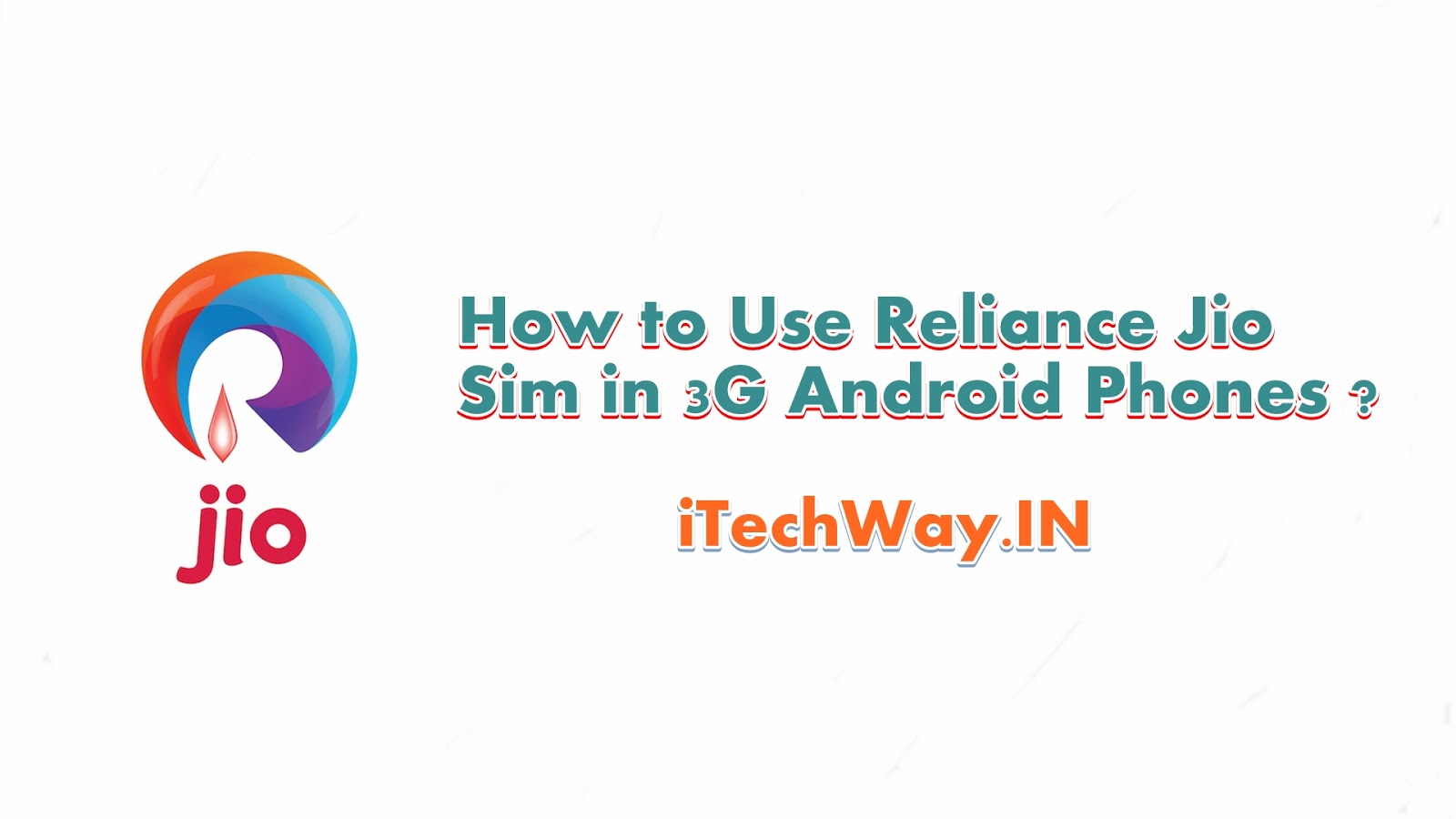
How to Use Reliance Jio Sim in 3g Android Phone ?
If you want to use reliance jio sim in 3g then you need to follow some steps. You have to follow the steps according to your device type. If you are using MTK Device then you should follow the steps for that and if you are using other device then you should follow other steps. These steps may work for some devices and some may not work. It depends on device so try your luck. May be it will work on your device. So simply follow the below steps to use reliance jio sim in 3g android phone.Also Read :- How to Generate Jio Barcode on Bluestacks or Rooted Android 3g/4g Phones ?
How to know if my handset is running on Mediatek chipset?
If you have a cellphone box then it will be mentioned there. Else, simply go to Gsmarena.com & check specifications of your phone. You will come to know whether you’re running on snapdragon or mediatek processor.There’s also an alternate way. Just download CPU z app from google play store & it will give you complete details regarding your phone’s hardware & software.
Use Reliance Jio Sim in 3G Phone - Mediatek Devices
1] First of all, download & install MTK engineering mode on your device.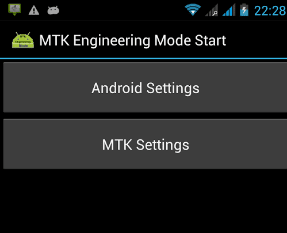
2] You will 2 options. Click on ‘MTK settings’.
3] Tap on ‘preferred network’.
4] Now you have to select 4G LTE/WCDAMA/GSM option from the list. You can also choose LTE/GSM/CDMA auto (PRL) option.

5] Save everything & restart your phone.
6] Now it will show network on Jio sim.
7] Turn on data & enjoy unlimited 3G internet.
Note :- This trick might not work on Samsung devices.
Use Jio sim in 3G Android Phone with Xorware App
1] Download Xorware 2G/3G/4G interface pro & switcher apps. They are very small in size (less than 1 MB).
2] Now open Xorware interface app & it you will see something like this:

3] Change 2G & 3G network modes to 4G LTE as shown below:

4] Click on apply & restart your phone.
5] Now insert Jio sim & turn on phone.
6] If everything is fine then you will be able to use Jio’s internet.
Use Reliance Jio sim in 3G phones running on Qualcomm Snapdragon
It’s working on very few samsung phones which are using snapdragon processor. Might work on Xiaomi phones too.- Download mtk engineering mode app from play store.
- Go to android settings (first option).
- Select phone information 1.
- Choose preferred network to LTE/GSM/CDMA.
- Switch off phone & insert Jio sim in slot 1.
- Turn on phone & you will see signals on Jio sim.
How to use Reliance Jio 4G sim in 3G phones such as Redmi, Micromax, Karbonn & LAVA
- Open phone dialer & enter following code : *#*#4636#*#*
- Now you will see 4 options.
- Select phone information.
- Set preferred network to LTE.
Alternate methods:
#1. You can buy some cheap 4G supported modems from Flipkart or any retail stores. Micromax & Huwawei are some good options to choose from. You can insert jio sim in it & enjoy 4G speed. Since these modems are already unlocked, you can use almost any sims. They cost anywhere between 1000 Rs to 2500 Rs.#2. You can also go with JioFi but you won’t be able to use different sim other than Jio. It’s available for 1999 Rs & you also get ‘Jio preview offer’ with it. I recommend to go with this device as you get unlimited 4G without data capping. Also, you can use its hotspot & make calls from 2G/3G devices.
In this Article , We have shared the whole process to use Reliance Jio Sim inn 3g Android Phone. We hope you liked our article. If you are facing any problem , let me knowin comments. Don't forget to share this post.


0 comments:
Post a Comment